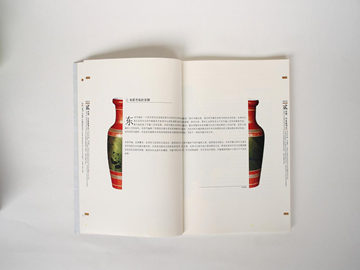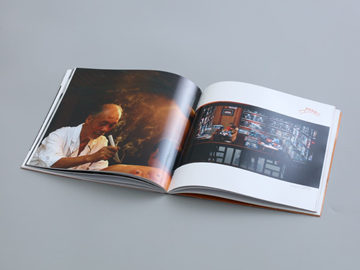RarforLinux:HowtoInstallandUse
Introduction:Rarisanarchivingutilitythathelpsincompressinganddecompressingfiles,whichiswidelyusedacrosstheworld.Inthisarticle,wewillexplorethestepsinvolvedininstallingandusingRarforLinuxoperatingsystems.
Section1:InstallingRarforLinux
InordertoinstallRarforLinux,followthebelowsteps:

- First,opentheterminalonyourLinuxoperatingsystem.
- Next,downloadtheRarpackagebyrunningthecommand:
wgethttps://www.rarlab.com/rar/rarlinux-x64-6.0.tar.gz - Afterthedownloadiscomplete,extractthefilesfromthearchiveusingthecommand:
tar-xzvfrarlinux-x64-6.0.tar.gz - Changethedirectorytotheextractedfolderusingthecommand:
cdrar - Finally,installRarbyrunningthecommand:
sudomakeinstall
Andthereyougo!YouhavesuccessfullyinstalledRarforyourLinuxoperatingsystem.
Section2:UsingRarforLinux
NowthatRarisinstalled,letustakealookathowtouseit.BelowaresomecommoncommandsusedinRar:

raraarchive.rarfile.txt:CreatesanewRararchivecalledarchive.rarandaddsfile.txttoit.rarxarchive.rar:ExtractsallfilesfromtheRararchivecalledarchive.rar.rartarchive.rar:TeststheintegrityoftheRararchivecalledarchive.rar.rarlarchive.rar:ListsthecontentsoftheRararchivecalledarchive.rar.
ThesearejustafewcommandsthatcanbeusedwithRar.Therearenumerousotheroptionsandsettingsavailabletosuityourneeds.
Section3:Conclusion
Inconclusion,Rarisavaluabletoolthathelpsincompressinganddecompressingfiles.Witheasyinstallationandusage,itisapopularchoiceforLinuxusers.Byfollowingthestepsmentionedinthisarticle,youcaninstallanduseRarforyourLinuxoperatingsystemandenjoyitsbenefits.