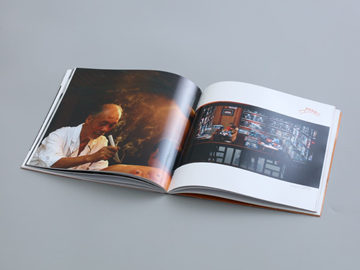SimpleTrickstoBoostYourEfficiency:ShortcutsYouNeedtoKnow
Areyoulookingforwaystostreamlineyourworkflowandsavetime?Keyboardshortcutscanbetheanswertoallyourproblems.Withjustafewclicks,youcanperformtasksthatwouldusuallytakemuchlonger.Readontolearnaboutsomeessentialshortcutsthatyouneedtoknow.
ShortcutsforWindowsUsers
Windowsusershaveavarietyofshortcutsattheirdisposal.Herearesomeofthemostuseful:

- Windowskey+D:Thiswillminimizeallopenwindowsandtakeyoustraighttoyourdesktop.
- Windowskey+E:ThisopensupFileExplorer,soyoucanquicklynavigatetothefilesyouneed.
- Ctrl+Shift+Esc:ThisopenstheTaskManager,allowingyoutoquicklycloseanyunresponsiveorproblematicapplications.
- Windowskey+L:Thislocksyourcomputer,soyoucanquicklystepawayfromyourdeskwithoutworryingaboutsecurity.
ShortcutsforMacUsers
Ifyou'reaMacuser,you'llfindplentyofshortcutsthatcansaveyoutimeandeffort.Herearesomeofthemostusefulshortcuts:
- Command+Space:ThisopensSpotlight,allowingyoutosearchforfiles,apps,andmore.
- Command+Tab:Thisletsyouquicklyswitchbetweenopenapplications.
- Command+Shift+3:Thistakesascreenshotofyourentirescreen,whichcanbeusefulforcapturinginformationorimagesquickly.
- Control+Command+Q:ThislocksyourMac,soyoucanstepawayfromyourdeskquickly.
ShortcutsforProductivity
Regardlessofwhichoperatingsystemyou'reusing,thereareseveralshortcutsthatcanboostyourproductivityandmakeyourlifeeasier.Herearesomeofthemostusefulshortcutsforproductivity:

- Ctrl+C:Thiscopiestextorfiles,allowingyoutopastethemintootherlocations.
- Ctrl+X:Thiscutstextorfiles,allowingyoutomovethemtodifferentlocations.
- Ctrl+V:Thispastestextorfilesfromyourclipboard,allowingyoutoquicklymovethemintootherdocumentsorapplications.
- Ctrl+Z:Thisundoesthepreviousaction,whichcanbeusefulifyoumakeamistake.
Byusingtheseshortcuts,youcantransformthewayyouworkandincreaseyourefficiency.Takethetimetolearnthemandstartintegratingthemintoyourworkflow,andyou'llbeamazedathowmuchtimeandeffortyoucansave.