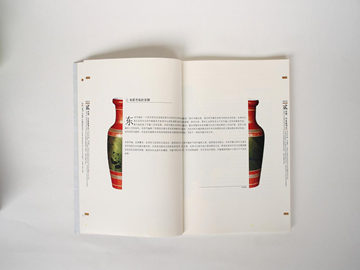WPS 2016: A User-friendly and Powerful Office Suite
WPS Office is a widely popular and feature-rich office suite that has gained immense popularity among users worldwide. With its powerful functionality, user-friendly interface, and compatibility with Microsoft Office, WPS Office 2016 has become a preferred choice for many professionals, students, and casual users.
Powerful Features for Enhanced Productivity
WPS Office 2016 comes with a host of powerful features that enhance productivity and make tasks easier and more efficient. One of the standout features is the WPS Writer, which is a comprehensive word processing tool that provides a wide range of formatting options, templates, and styles to create professional-looking documents. Whether it's writing reports, letters, or essays, WPS Writer offers all the tools you need to make your documents visually appealing and well-structured.
Additionally, WPS Spreadsheets provide users with a feature-packed tool for handling complex calculations, data analysis, and creating charts and graphs. With a familiar interface and compatibility with Excel, users can seamlessly transition from their previous spreadsheet software to WPS Spreadsheets without any hassle. The ability to work with large data sets, apply built-in formulas, and create visually appealing charts make WPS Spreadsheets a valuable asset for businesses and individuals alike.
The third component of WPS Office 2016, WPS Presentation, allows users to create stunning and dynamic slideshows. With a wide range of templates, transitions, and animation effects, users can easily captivate their audience and deliver engaging presentations. The intuitive interface and seamless integration with multimedia elements make creating professional slideshows a breeze.
User-Friendly Interface for an Intuitive Experience
WPS Office 2016 boasts a user-friendly interface that ensures a seamless and intuitive experience for users of all skill levels. The familiar ribbon-style toolbar, similar to that of Microsoft Office, allows users to quickly access commonly used features and functions. The ribbon interface, combined with a simple and clean design, makes navigating through the various tools and options a breeze.
Furthermore, the integration of tabs within each application simplifies the management of multiple documents, spreadsheets, or presentations. Users can easily switch between different tabs and work on different files simultaneously, enhancing productivity and workflow efficiency.
Compatibility with Microsoft Office Format
WPS Office 2016 ensures seamless compatibility with Microsoft Office format, making it an ideal choice for users who frequently collaborate with others using Microsoft Office applications. The ability to open, edit, and save documents, spreadsheets, and presentations in formats such as .docx, .xlsx, and .pptx ensures that users can seamlessly work with files created in Microsoft Office without any compatibility issues.
In addition to compatibility, the affordability of WPS Office 2016 also makes it an attractive choice for individuals and businesses. With its competitive pricing and a one-time purchase model, users can enjoy all the benefits of a powerful office suite without the recurring costs associated with other alternatives in the market.
Conclusion
WPS Office 2016 is undoubtedly a force to be reckoned with in the world of office suites. Its powerful features, user-friendly interface, and compatibility with Microsoft Office make it a top choice for users of all skill levels. Whether you're a professional, a student, or a casual user, WPS Office 2016 offers the necessary tools to enhance productivity, create stunning documents, spreadsheets, and presentations, and collaborate seamlessly with others. Give WPS Office 2016 a try and experience the convenience and power it brings to your office tasks.