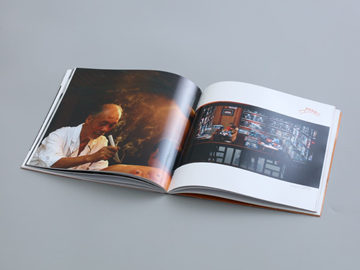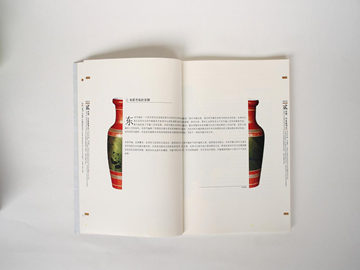Numlock: Unlocking the Numeric Keypad
Introduction:
Numlock, short for \"Number Lock,\" is a feature on computer keyboards that allows the numeric keypad, usually located on the right side, to function as either a set of numbers or as additional navigation keys. This feature has been around for decades and is commonly found on desktop computers, laptops, and even some external keyboards.
1. The Function of Numlock:
The primary function of Numlock is to toggle the numeric keypad between two modes: number mode and navigation mode. In number mode, the keys on the numeric keypad function as numbers, allowing users to input numerical data quickly and efficiently. This mode is especially useful for tasks such as entering figures into spreadsheets, performing calculations, or inputting PIN codes.
In navigation mode, the keys on the numeric keypad act as additional arrow keys (up, down, left, right) and other navigation keys such as Home, End, Page Up, and Page Down. This mode is particularly handy when working with large documents, browsing web pages, or navigating through menus in applications that support these shortcuts.
2. Enabling and Disabling Numlock:
Numlock can be enabled or disabled by pressing the Numlock key on the keyboard. On most keyboards, the Numlock key is located near the numeric keypad and is labeled with the abbreviation \"NumLk\" or a similar symbol. Pressing the Numlock key once toggles the Numlock feature on, allowing the numeric keypad to function in number mode. Pressing it again toggles the feature off, activating navigation mode.
It is essential to note that the Numlock state is usually not reflected on the keyboard itself. Some keyboards have an LED indicator that illuminates when Numlock is enabled, while others do not provide any visual feedback. To determine whether Numlock is currently active, users may need to test the keypad's functionality or observe the behavior of the cursor/navigation keys in text editors or spreadsheet applications.
3. Customizing Numlock Behavior:
In addition to the default number and navigation modes, the behavior of Numlock can be customized by modifying the settings in the operating system or keyboard software. These customization options vary depending on the operating system and keyboard model but often include options to set the default Numlock state, change the behavior when starting the computer, or swap the functions of the numeric keypad for left-handed users.
By adjusting these settings, users can personalize the Numlock functionality to best suit their needs and preferences. For example, individuals who primarily use the numeric keypad may choose to set Numlock to always be enabled by default, eliminating the need to toggle it on and off manually. Alternatively, those who use the navigation keys more often may opt to disable Numlock by default.
Conclusion:
Numlock is a useful feature that enhances the versatility of a computer keyboard. By allowing the numeric keypad to switch between number mode and navigation mode, users can increase their productivity and streamline their workflow. Whether inputting data or navigating through documents, the ability to unlock the full potential of the numeric keypad is a valuable asset for all computer users.