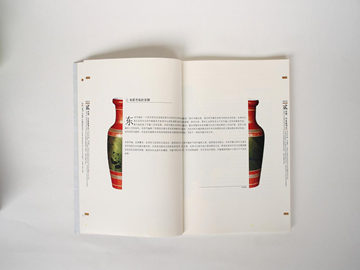What is GPG error?
GPG error is a common security flaw that can occur on Linux systems. GPG (GNU Privacy Guard) is an open-source software used to encrypt and decrypt data, ensuring secure communication over the internet. However, when you update or upgrade any software in Linux, you may see an error message that reads GPG error: [repository name] Release: [version] InRelease: [certificate error message].
This error indicates that the system cannot verify the authenticity of the downloaded package because of a missing or wrong keys signature. In other words, the system cannot verify whether the package came from a trusted source or not, exposing it to possible security breaches.
How to Fix GPG Error?
The good news is that fixing the GPG error is relatively easy. There are two ways to do it.
Option 1: Install the Missing Key
In most cases, the GPG error occurs because the package manager lacks the key to verify the authenticity of the downloaded package. So, the missing key must be installed by running a command like the one shown below:
sudo apt-key adv --recv-keys --keyserver [keyserver name] [key code]
The 'keyserver name' is the server where the key is stored, and 'key code' is the identification code that references the specific key. Once the key is installed, the GPG error should be solved, and the package should install seamlessly.
Option 2: Disable the Signature Check
If the first method fails, you may try disabling the signature check by running the command shown below:
sudo apt-get update --allow-unauthenticated
While disabling the signature check may seem like a shortcut, it is not advisable because it compromises the security of your system. Only use this method as a last resort.
Conclusion
GPG error may be common among Linux users, but it is not something that should be ignored. It is a security flaw that can expose your system to potential attacks. By installing the missing key or disabling the signature check, you can solve the issue and safeguard your system from potential security breaches. Remember that security should always be a top priority, and fixing the GPG error is a critical step in ensuring that your Linux system remains secure.